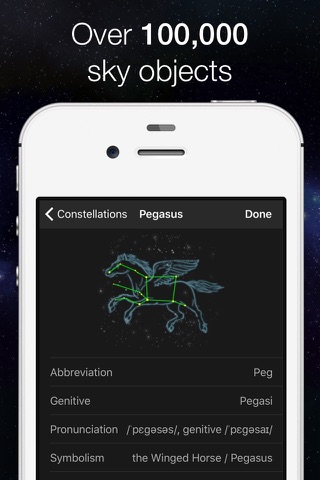Night Sky Map: Planet Explorer app for iPhone and iPad
Developer: Azurcoding
First release : 12 Mar 2012
App size: 97.74 Mb
Starglobe is a beautiful and intuitive stargazing app that uses your camera to precisely spot and identify celestial objects in sky, day or night. Find your favorite constellations as they fade in and out while you scan across the sky, locate the Moon, discover distant galaxies, and witness satellite fly-bys.
You dont need to be an astronomer to find stars or constellations in the sky, just open Starglobe and let it guide you to their location and identify them.
Whether youre in search of the constellation Virgo, the Andromeda Galaxy or the next big meteor shower, Starglobe is jam-packed with information and rich graphics that will satisfy the most curious minds.
Its a star! Its a plane! No, its a satellite! Starglobe features hundreds of bright satellites for you to identify and track - including the International Space Station (ISS) and Hubble.
Use Starglobe anywhere — on your evening dog walk, camping trips or in the classroom. Starglobe works with or without Wi-Fi, cellular service or GPS, so everything is at your fingertips no matter where you go.
Features:
• Simple: Point your device at the sky to identify galaxies, stars, constellations and satellites (including the ISS and Hubble) passing overhead at your location.
• Augmented Reality (AR): Use your camera to spot objects in the sky, day or night.
- Huge stellar catalog: 111,000 stars, galaxies constellations and satellites!
- Get the facts on what you are looking at, including distance and brightness.
- Red night mode: Preserve your dark-adapted eyesight.
• Social: Capture and share beautiful images with friends and family on social networks.
• Mobile: WiFi is NOT required (does not require a data signal or GPS to function). Take it camping, boating, or even flying!
What a fun way to teach yourself, your children, your students, or your friends about our wonderful universe!
Optional Starglobe Pro is available for $99.99/year. You can subscribe and pay through your iTunes account. Your subscription will automatically renew unless cancelled at least 24 hours before the end of the current period. You can manage your subscriptions by entering the user settings in iTunes after the purchase. Auto-renew may also be turned off from here.
Privacy policy: http:/azurcoding.com/starglobe/privacy/en
Terms and conditions: http://azurcoding.com/starglobe/termsofuse